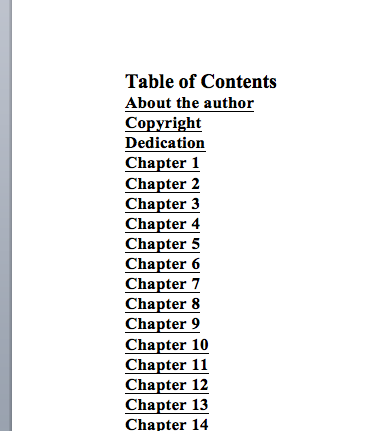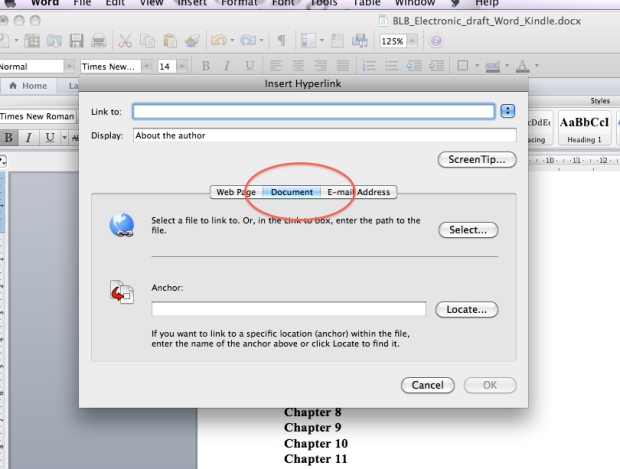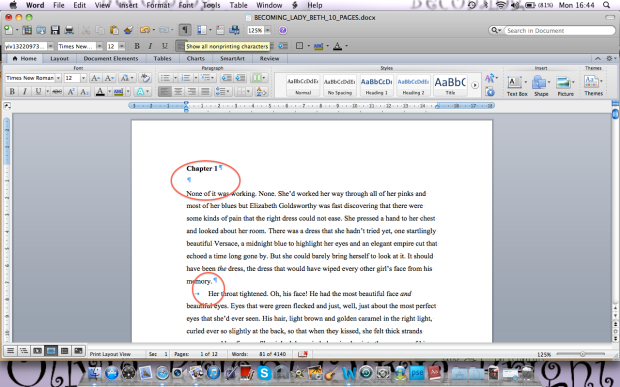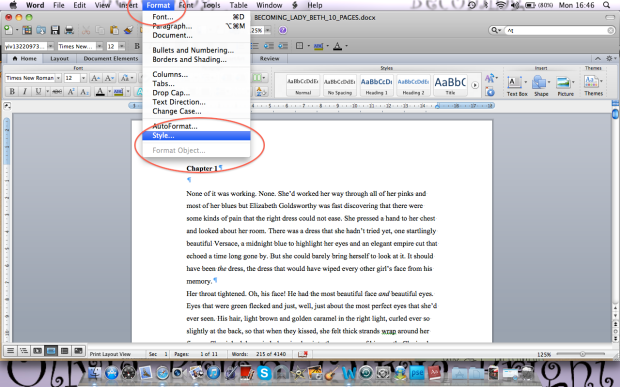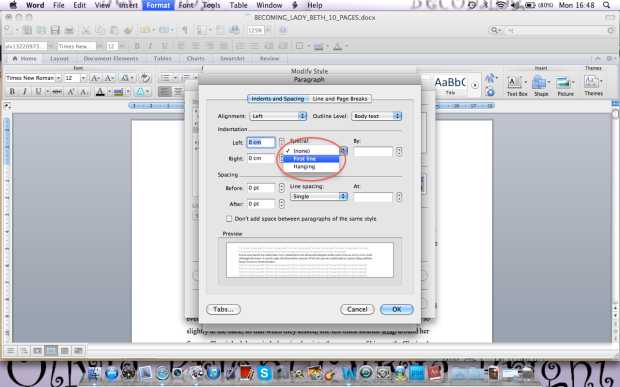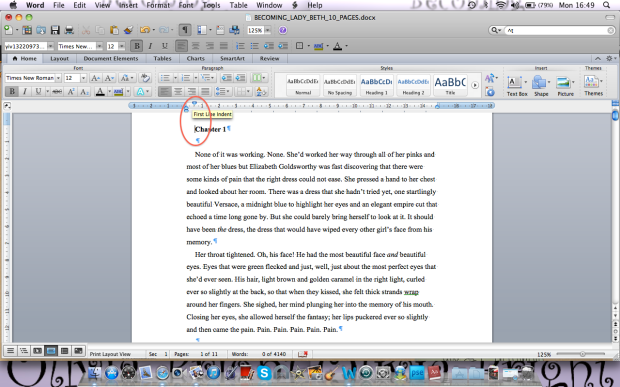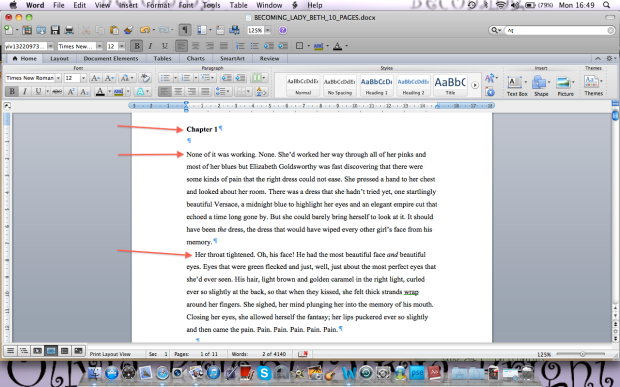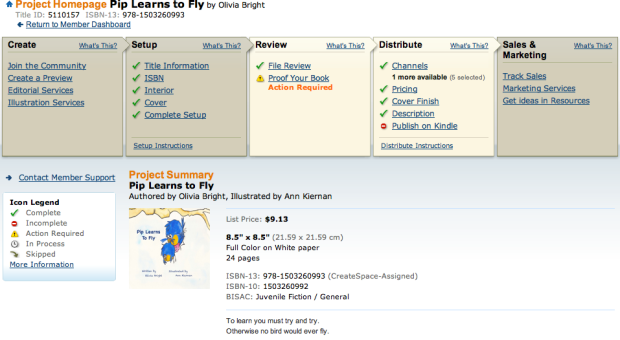Formatting ‘Becoming Lady Beth’ for kindle
As promised this post is to help those, who like myself, became a bit lost in how to format your word doc files for kindle. This post contains lots of images so that you can ‘see’ which tools to use on your computer to make formatting your document easy and stress-free. I work on a mac but am using ‘word for mac’ so I know that the function keys won’t be much different across the board.
Dependent on what electronic device your reader will use, the e-version of your novel will be structurally different from your paper back. Basically an e-device does not know how to read white space unless you tell it to, so all spaces have to be apportioned properly, ie not just by hitting the spacebar numerous times. Otherwise you will end up with huge gaps in the text where in print there were none.
Do not use fancy fonts. Stick to basic fonts, as even if you are just publishing for kindle and not Kobo, Smashwords or other platforms, each e-reading device will interpret fonts differently. I really wanted to use drop capitals at the beginning of each chapter but when I contacted Amazon about it they advised that basic is best to ensure an equal level of quality across all platforms.
Page Numbers: an e-reader will not recognise page numbers, so remove these from your document first, they are not needed in an ebook.
Page Breaks and Chapter Breaks
Ensure all page breaks come directly after the last full stop of the preceding chapter. Remove all other page breaks.
Tabs = evil! Anywhere you have used tabs to create a paragraph indent needs to be removed. Again this has to do with how different e-reader devices will interpret white space. You cannot risk a strike of the tabs key. Again, what looks professional and tidy on a print-out will look like a dog’s dinner on an e-device if not formatted correctly.
After you have removed page numbers etc, here is how you go about sorting these annoying little formatting issues. Firstly click the ‘show/hide’ icon in your tool bar. It’s highlighted below:

Show/Hide icon on Tool Bar
This will show up all the non-printable instruction within your document, such as tabs and spaces, line breaks etc as highlighted:
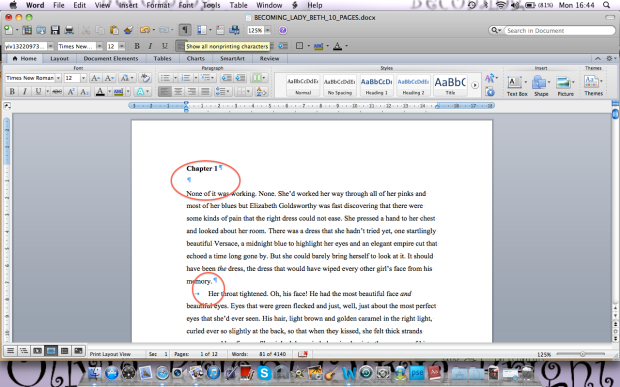
Next click ‘Edit’ ➝ ‘Find’ ➝ ‘Replace’

Into the ‘Replace box’, type ^t and leave the ‘Replace With’ box clear. Click ‘Replace All’. This will remove all the ‘tabs’ from your document. As displayed in images below.


Tabs now removed!
Now you need to replace your paragraph indents by setting the margin correctly.
Go to ‘Format’ ➝ ‘Style’ and a grey box will appear.
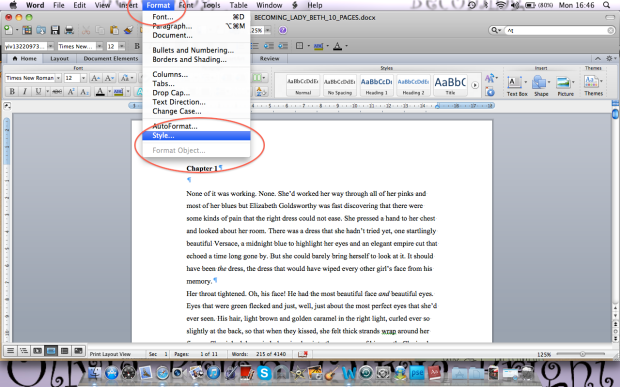
Select ‘Normal’ then ‘Modify’ Another grey box will appear.

Go to the Indentation section, select: ‘First Line’ from the special menu.
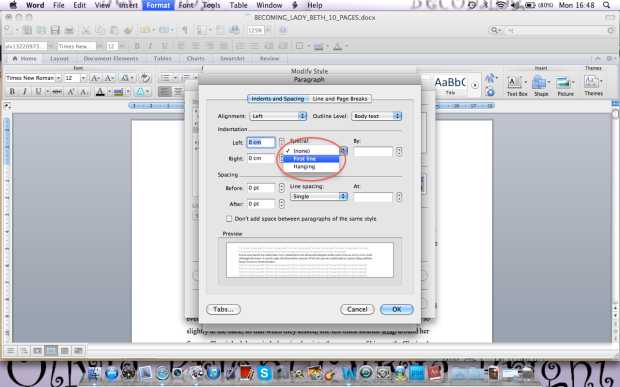
Then change the measurement to about .5cm or whatever depth you wish your paragraph indent to be. Some authors prefer less than this amount.

Click ‘OK’ on all boxes and ‘Apply’. This is what you should be left with.

You will notice that the first line and chapter headings have also been moved in .5cm. Your line breaks will also need correction, so you must find each of these and correct them manually. Here is how I’ve done mine. Click your cursor next to the sentence/word you want to remove indent from, drag the paragraph marker on the ruler back until the text lines up, as shown in the two images below.
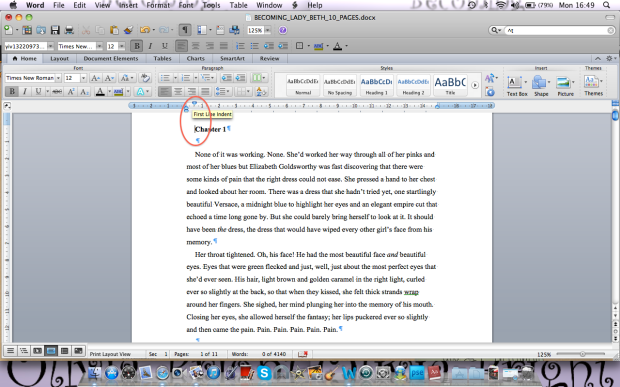

You can reset all your line breaks and chapter openings like this and once you’ve finished, your text should look something like this. I’ve inserted arrows so that you can see where changes have been made.
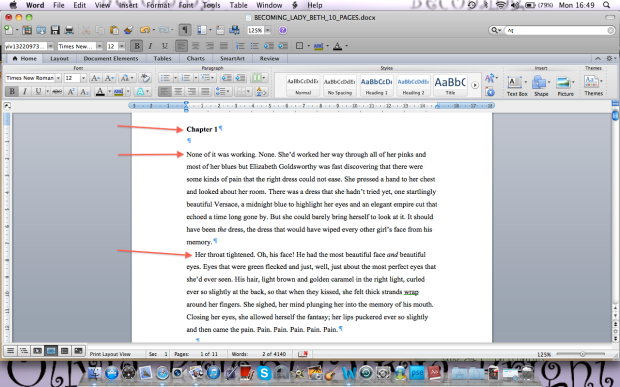
And that’s it! Your document should avoid looking like a scrambled mess in the conversion to e-book and you will have ensured your readers and comfortable and enjoyable reading experience.
Next post: Creating an Active Table of Contents for your Kindle E-book
Becoming Lady Beth will be released on Amazon on 16th of December, 2014. Click here for your copy.