Creating an Active Table of Contents for novel, Becoming Lady Beth
This post will take you through the steps necessary to create a clickable table of contents in your word document, so that readers can navigate easily to the point in your e-book that they want to read.
Once you have laid out what the ‘front matter’ of your book will contain then you can create your Table of Contents. I chose to place mine after the copyright page. You then need to create a page with all of your chapter headings, whether they have names or whether they are simply numbered, like below:
Next go through your document and beginning with the first heading/title highlight first…
…then select the chapter title and click ‘Heading 1’. Do this for all headings/chapter titles you want included in your table of contents.
Return to the Table of Contents page in your document and select the first title. Then click ‘Insert’ ➝ ‘Hyperlink’
Make sure that ‘Document’ is highlighted in the grey box that appears.
Then click ‘Locate’.
Select ‘Headings’
Choose the corresponding heading from the list that appears.
Do this for all of your headings and once finished you will find that your Table of Contents is now active and when you click on the heading you will be taken to that point in your document. The complete Table of Contents will look like this on Kindle Previewer:
If you have found this post helpful please share, like and comment!
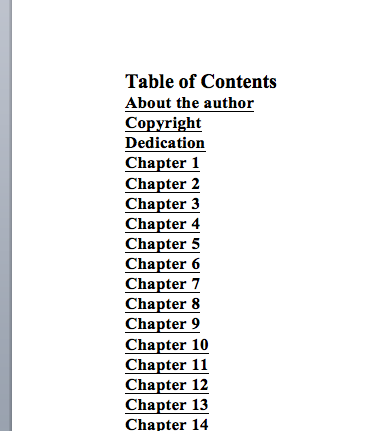
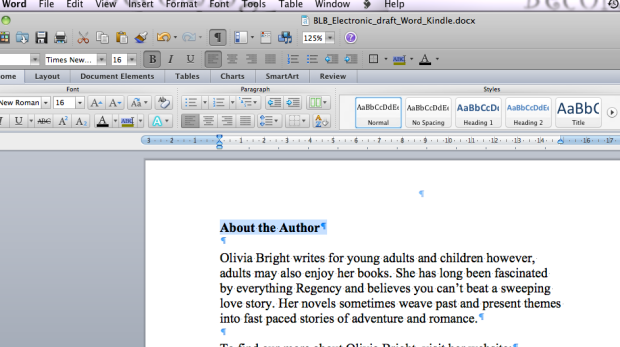
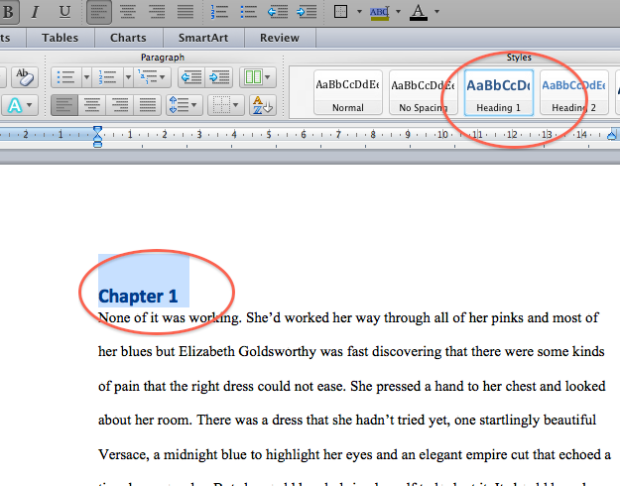
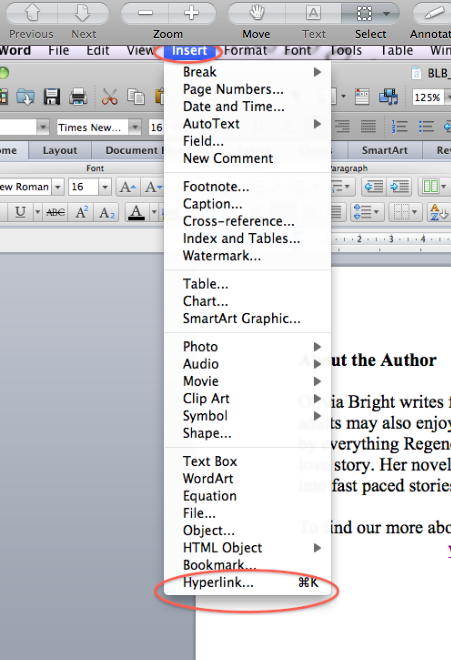
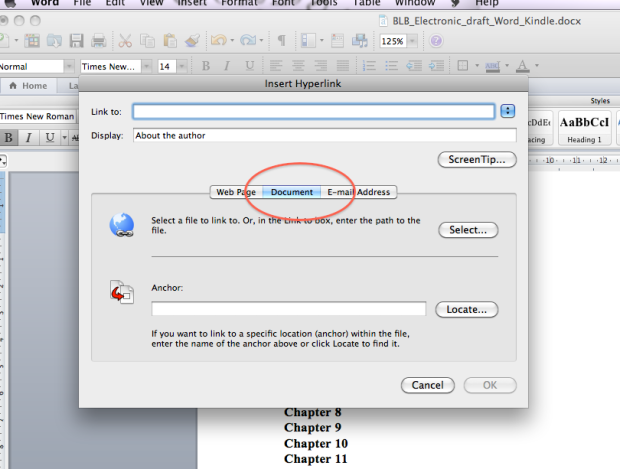
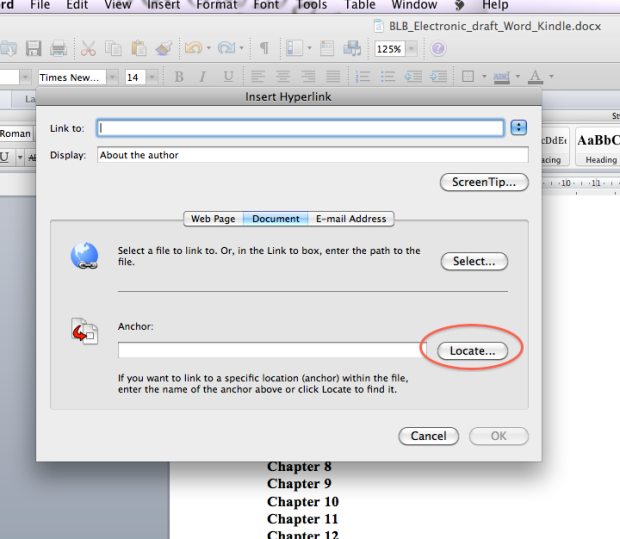
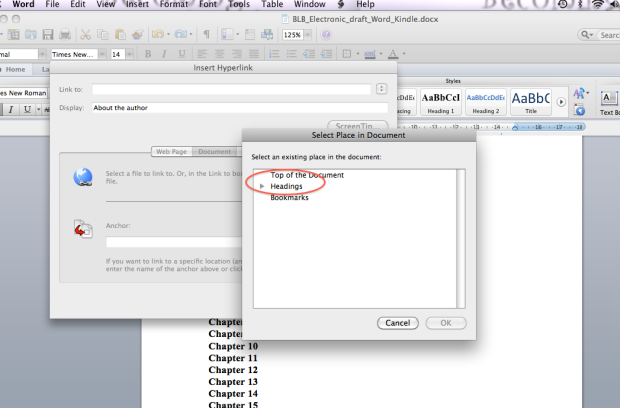
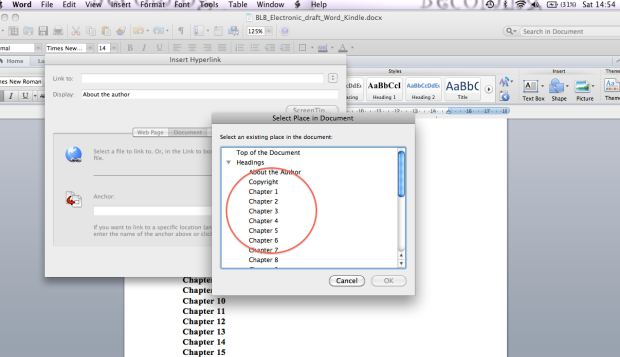
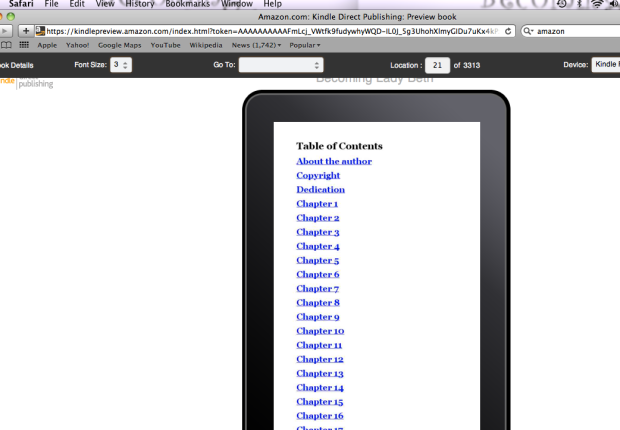
Hey Olivia, thank you for bringing all these wonderful posts about ebook production, they look quite helpful!
I look forward to introducing some of your tips to my readers some day.
Feel free to check out my writing about publishing: publishinginsights.org
Sherry